
Meet, Present, Collaborate: Simplify Your Meetings with Mago
In today's work world, most of us join meetings on more than one platform, Microsoft Teams, Zoom, Google Meet, or Webex.
But switching between them can be confusing and time-consuming. Many people just want to walk into a room, share their screen, and start the meeting without worrying about compatibility or setup issues.
That's where Mago comes in.
Built on Three Pillars
Mago is built on three simple but powerful pillars:
- Meet
- Present
- Collaborate
We can tailor a solution using one, two, or all three pillars depending on your unique needs. Whether you're looking to make meetings easier, share content more smoothly, or improve collaboration, Mago can help.
Solving Two Big Pain Points
Mago focuses on solving two of the biggest frustrations in modern meeting spaces:
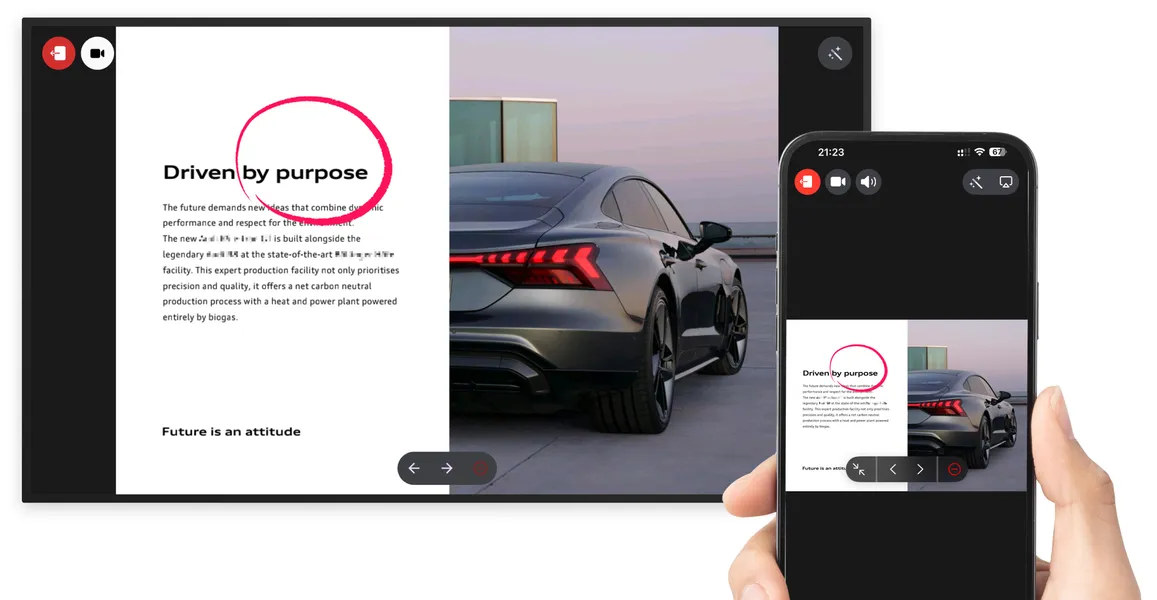
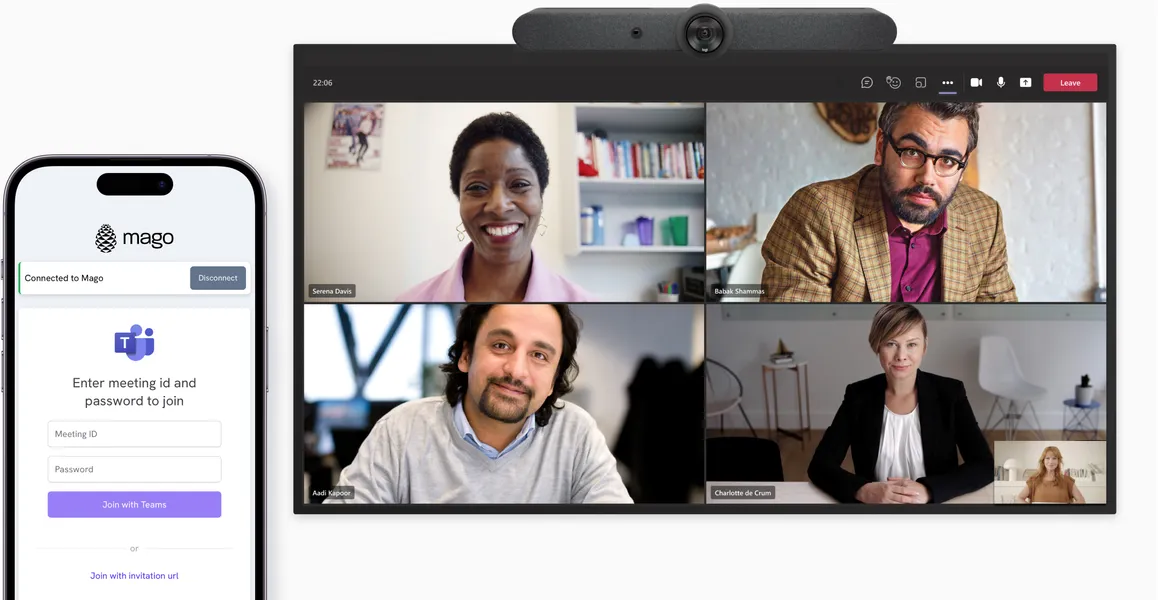
- Content Sharing – Easily share presentations, videos, and documents without technical delays.
- Joining Multiple Meeting Platforms – Join Teams, Zoom, Google Meet, or Webex with one simple touch.
You don't have to change your current meeting platforms or buy new hardware. Mago works with what you already have.
Hardware and Platform Agnostic
Mago is hardware and platform agnostic, which means it plays well with almost everything. You don't have to "rip and replace" your existing equipment. Our software can be downloaded to PCs that meet the minimum system requirements for hardware, operating system, and software.
If you're using Neat devices, you can access the Mago for Display app through Neat Pulse or the Neat App Hub.
A Smarter Way to Share Content
You can also integrate Mago with your Microsoft Teams Rooms or Zoom Rooms through Neat Share.
Neat Share allows supported Neat devices in the same Neat Pulse room to share content from apps on a Neat App Hub-enabled device, just like plugging in an HDMI cable, but without the cable!
This means you can control and share content directly within your Teams or Zoom meetings, creating a smooth and seamless collaboration experience.

If you already have Teams or Zoom Rooms with other device brand hardware, contact us to learn how to add Mago to your setup.
Share from Any Device, On or Off the Network
Whether you're using Android, iOS, Windows 11, or macOS, you can share your screen or presentation wirelessly, even if you're not on the corporate network. This is especially helpful for visitors or guests who just want to share a presentation without joining a video call.
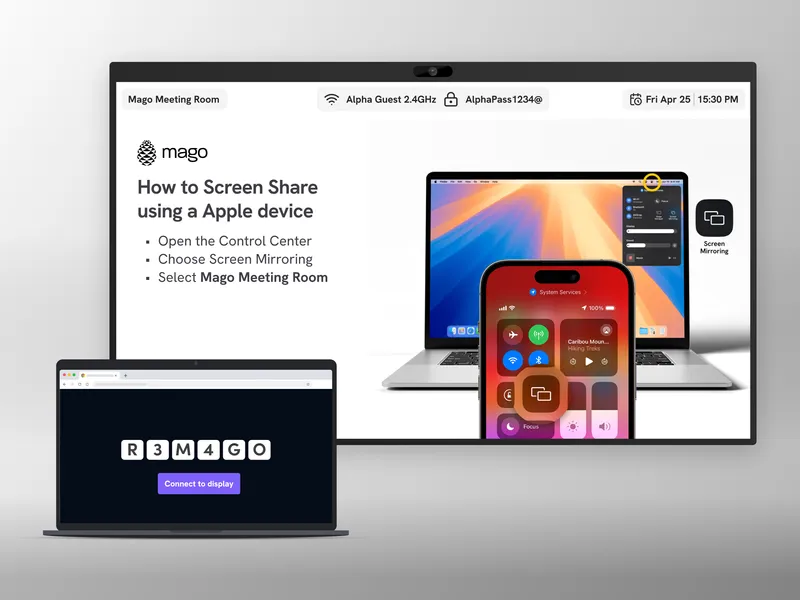
Why Mago Matters
We've all been in meetings where it takes forever to get the technology to work. Delays often happen because of:
- 📡 Connectivity issues (unstable internet or broken audio/video)
- ⚙️ Hardware or software glitches (display or driver issues)
- ⏱️ Startup delays (waiting for someone to figure out how to share their screen)
Mago removes those barriers. It helps you start meetings faster, share content easily, and connect across multiple platforms with a single touch.
One-Touch to Join
While Teams and Zoom Rooms offer Direct Guest Join, it's often a limited experience. With Mago, you can send a meeting invite directly to the Mago Room and enjoy one-touch join access across the major meeting platforms, Teams, Zoom, Google Meet, and Webex.
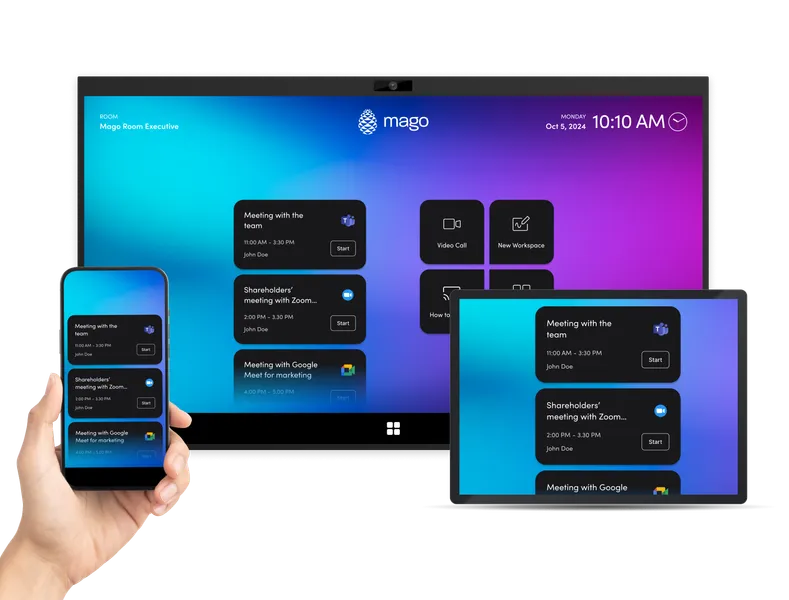
Ready to Learn More?
Visit our website to explore how Mago can simplify your meetings and collaboration experience:
Interested in seeing Mago in action?