
Mago Product Portfolio & 11 Real-World Use Cases That Transform Modern Collaboration
In today’s work environment, organizations are still struggling with meeting delays, inflexible video conferencing setups, complicated guest workflows, and disconnected collaboration tools.
According to industry data, the average meeting still takes 12 minutes to start, wireless presentation is a challenge for most companies, and IT teams are overwhelmed by fragmented systems and high total cost of ownership (TCO).
Mago directly addresses these challenges with a powerful, unified software platform built on three pillars: Meet, Present, Collaborate. Mago works with your existing hardware, supports all major VC platforms, and replaces friction with simplicity. Below is an overview of the Mago product portfolio, followed by 11 real-world scenarios that demonstrate how Mago improves collaboration for organizations of all sizes.
🚀 Mago Product Portfolio
Mago Pro
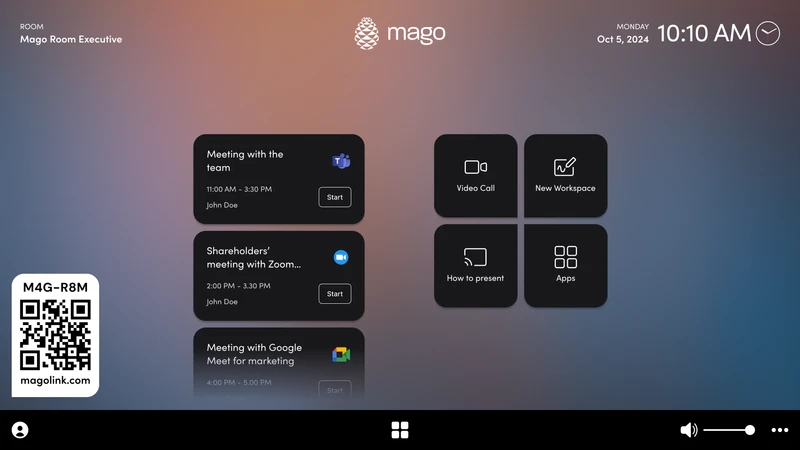
A full-featured collaboration suite designed for professional meeting rooms. Key features include:
- Wireless & wired presentation
- Multi-platform one-touch join (Teams, Zoom, Google Meet, Webex)
- Interactive whiteboard and visual collaboration tools
- Digital signage
- Admin Center for remote management & analytics
- Optional Windows compute unit
Perfect for enterprises wanting maximum flexibility, scalability, and control.
Mago Essential
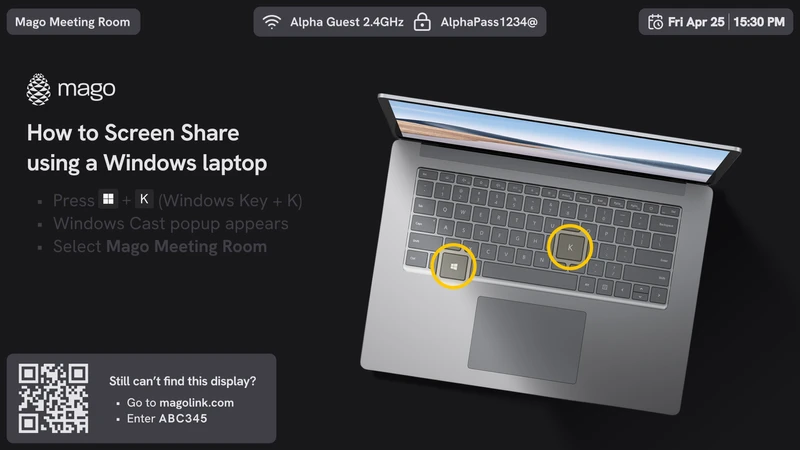
A plug-and-play wireless BYOD/BYOM solution that works across employee and guest networks. Key features include:
- Support for Miracast, AirPlay, Google Cast
- Screensharing via Windows Win + K
- No dongle required
- No app required*
- Customizable UI & branding
- Built-in digital signage
- Admin Center included
Ideal for organizations who want fast, reliable screen sharing and BYOM without complex setups.
Mago for Display
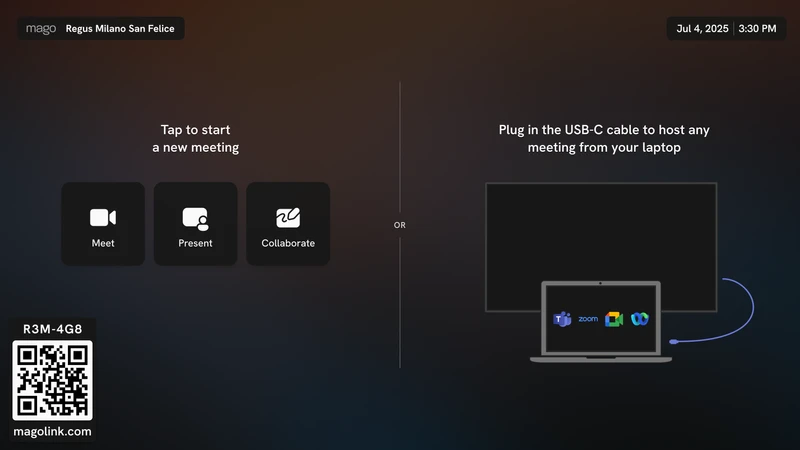
An Android-based collaboration solution that turns any supported display into a powerful meeting and presentation system. Includes:
- Mago Link for screen casting
- Mago Meet for video conferencing
- Mago Whiteboard
- QR code join for multi-VC meetings
- Digital signage
- Admin Center for control and insights
Perfect for smart displays, boards, touchscreens, and hybrid meeting spaces.
Mago Stage

A high-impact visualization and presentation experience for premium spaces. Use cases include:
- Immersive presentations
- 3D product visualization
- Interactive touch tables
- Digital signage for events and showrooms Ideal for sales teams, executive centers, lobbies, and demo environments.
📌 11 Mago Use Cases for Modern Collaboration
Scenario 1: Upgrade Wireless Presentation & Screen Sharing in Existing MTR/ZR/Cisco/Google Rooms
Organizations often rely on existing room systems such as Microsoft Teams Rooms, Zoom Rooms, Cisco devices, or Google Meet hardware. The challenge: wireless presentation is still difficult, or impossible, for many users and guests. How Mago Helps (Mago):
- Plug-and-play deployment
- Wireless presenting via Miracast, AirPlay, Google Cast, and Win + K
- Works across ANY network (employee or guest)
- No need to join a Teams call just to present
- Digital signage + remote administration Perfect for companies who want to modernize screen-sharing without replacing existing hardware.
Scenario 2: Reduce Total Cost of Ownership by Reusing Existing Hardware
Many organizations want to extend the life of their current displays, cameras, and touch panels while simplifying licensing requirements and ongoing operational costs. How Mago Helps (Mago Pro):
- Allows organizations to reuse existing room hardware and touch controllers
- Reduces dependency on multiple room system subscriptions
- Maintains simple, familiar one-touch join experiences for Teams, Zoom, Google Meet, and Webex
- Adds enhanced capabilities such as wireless/wired presentation, digital signage, and interactive whiteboarding
- Centralizes control and insights through the Admin Center A flexible and efficient way to modernize meeting spaces while optimizing long-term investment and lowering annual operational expenses.
Scenario 3: Provide BYOD/BYOM with a Wireless Dongle Option
Some customers want a dongle-based workflow for a consistent user experience. How Mago Helps (Mago + BYOM Kit):
- Wirelessly extend room camera, mic, and speakers to the user’s laptop
- Share screen through Miracast, AirPlay, Google Cast, or Mago Link
- Built-in digital signage
- All managed centrally Great for mixed environments where users expect a dongle-enabled BYOM experience.
Scenario 4: Deliver Wireless BYOD + BYOM Without a Dongle or Software Install
Many visitors cannot install apps, or prefer not to use dongles. How Mago Helps (Mago Essential):
- One-tap access via browser
- QR code workflow for instant multi-VC joining
- Works across separate networks (no network pairing)
- BYOD & BYOM without apps, dongles, or drivers Ideal for guest workflows, classrooms, and conference centers.
Scenario 5: Unlock the Full Potential of Microsoft Surface Hub 1, 2S, or 3
Customers with existing Surface Hub investments often want more flexibility. How Mago Helps (Mago Pro):
- Flash or replace the compute with Windows 11 Pro/Enterprise
- Supports official Microsoft drivers
- One-touch join for Teams/Zoom/Google/Webex
- Full Mago suite: presentation, whiteboarding, signage, analytics A cost-effective way to extend the life of Surface Hubs.
Scenario 6: Enable Premium Collaboration Between Connected Whiteboards, Displays, and Remote Teams
Many organizations need synchronized visual collaboration across locations. How Mago Helps (Mago Pro or Mago for Display):
- Real-time synced whiteboard
- Multi-platform meeting support
- Wired & wireless presentation
- Private server deployment options (on-prem or private cloud)
- Digital signage + Admin Center Ideal for engineering teams, design reviews, education, and hybrid brainstorms.
Scenario 7: Enhance MTR/ZR Rooms With Engaging Whiteboarding & Presentation (Companion Mode)
Companies love their MTR/ZR systems but want a better whiteboard experience. How Mago Helps (Mago for Display in Companion Mode):
- Runs natively on Android
- Unlocks wireless presentation + collaborative whiteboard
- Integrates content from OneDrive, Google Workspace, YouTube, 3D models, and more
- Seamlessly shares whiteboard sessions using NeatShare
- Adds signage and remote management Perfect for Neat Board, Neat Board Pro, Neat Frame, and more.
Scenario 8: Enable a Native Video Conferencing & Collaboration Experience on Android Displays
Ideal for all-in-one boards and Android-based meeting hardware. How Mago Helps (Mago for Display):
- Mago Meet for video conferencing
- Wireless & wired presenting
- Interactive whiteboard
- Digital signage
- Centralized management
- Available in the Neat App Hub A frictionless Android-native VC and collaboration solution.
Scenario 9: Add Premium Wireless Presentation to Neat Devices
Neat devices excel at video collaboration, but many customers want more flexibility with wireless casting. How Mago Helps (Mago Essential):
- Plug & play wireless presenting
- Win + K, Miracast, AirPlay, Google Cast
- No network dependency
- Fully customizable UI
- Signage + Admin Center Works with Neat Bar (Gen1/Gen2), Neat Bar Pro, Neat Board, Neat Board Pro, and Neat Board 50.*
Scenario 10: Transform Neat Bar Rooms into Full Multi-VC Collaboration Spaces
Neat Bars are powerful but often locked into platform-specific roles. How Mago Helps (Mago Pro):
- One-touch join for Teams, Zoom, Meet, Webex
- Wired & wireless presenting
- Digital whiteboard
- Signage + Admin Center
- Supports Wireless Tap on iPad/Android
- Works perfectly with Neat Bar via USB mode An ideal upgrade path for organizations wanting true platform flexibility.
Scenario 11: Create High-Impact, Interactive Experiences With Mago Stage
Static slides don’t sell. Companies want immersive experiences. How Mago Helps (Mago Stage):
- Interactive multimedia presentations
- Real-time 3D objects
- Touch-enabled experiences
- Cloud or private deployment
- Perfect for LED walls, video walls, large displays, and touch tables Great for showrooms, executive centers, retail, trade shows, and sales teams.
Conclusion: Mago Unifies Modern Collaboration Into One Powerful Platform
Across all eleven scenarios, one theme is clear:
- Mago brings simplicity, flexibility, and intelligence to collaboration without forcing organizations to rip and replace their existing investments.
- Whether you’re enhancing screen sharing, enabling BYOM, replacing expensive meeting room subscriptions, or delivering premium whiteboarding, Mago offers a solution that meets you exactly where you are.
- Mago works with your current hardware.
- Mago works across all major meeting platforms.
- Mago works the way people want to work today.