
Why Most Organizations Use More Than One Meeting Platform, And Why Mago Gives You Freedom of Choice
Today’s workplaces depend on video meetings more than ever. But here’s the truth: many IT teams already know:
Most organizations use more than one meeting platform.
Studies show that 85% of companies use more than one video conferencing tool, usually because different teams, customers, and partners all prefer different platforms. Some teams work in Microsoft Teams, while others use Zoom, Google Meet, Webex, or specialty platforms. 👉 If your company uses more than one platform, you’re not alone.
And this is exactly why Mago doesn’t lock you into a single meeting ecosystem. Instead, we give people and organizations the freedom to join any call, share content instantly, and collaborate without hassle.
Why Do So Many Organizations Use Multiple Video Platforms?
Here are the most common reasons companies end up with more than one meeting tool:
1. Different teams have different needs
Sales teams may use Zoom for customer meetings. Engineering prefers Teams because it ties into Microsoft 365. Marketing might join Google Meet calls with agencies.
2. Customers and partners control the invite
Even if your company standardizes on one platform, your clients do not. You must join their meeting room on their platform.
3. Hybrid work changed everything
Employees now join meetings from home, offices, hotels, and airports. They may have only downloaded certain platform apps to their mobile devices. Flexible work = flexible platforms.
4. Features are split across apps
Different platforms provide select features preferred by one group or another.
5. People want meetings to be simple
Based on countless conversations with end customers, IT teams, and my YouTube community, the message is clear:
People don’t care what hardware is in the room or what meeting app they’re joining. They just want to join the freaking meeting!
If this sounds like your workplace, it’s time for a smarter solution.
The Real Problem: Meeting Friction
Even with great hardware, people still struggle with basic tasks.
Let’s be honest: Most people never use the dozens of advanced features inside video conferencing platforms. Either they don’t know they exist… They don’t know how to use them… Or they simply don’t care.
They want the same thing every time:
Walk into the room
Press one button
Start the meeting
This is exactly what Mago Pro was built for.
What Is Mago Pro?
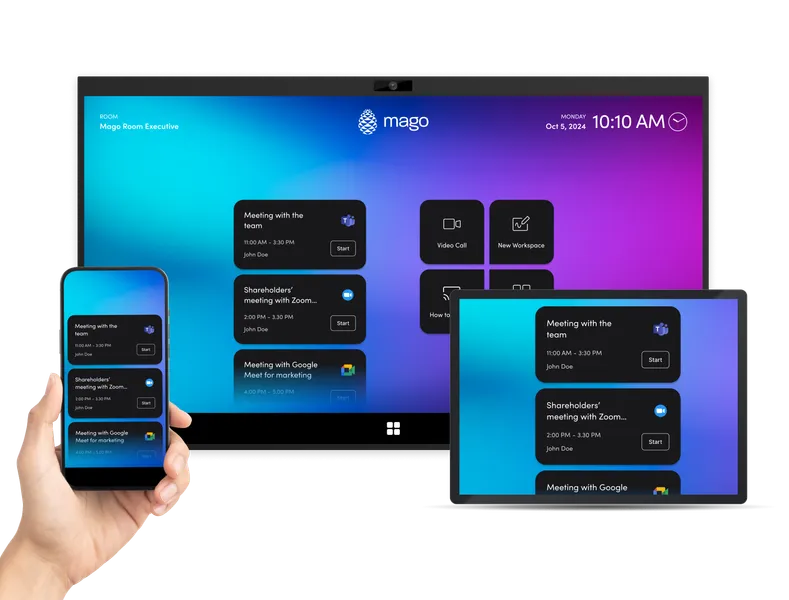
Mago Pro is the most advanced version of the Mago collaboration platform. It can be installed on any Windows 11 PC that meets the minimum requirements (listed here: https://kb.mago.io/requirements/requirements), or you can get it preloaded on an OPS: 🔗 https://mago.io/products/mago-pro
Here’s what makes Mago Pro stand out:
🚀 Join Any Video Call with One Touch

Mago Pro supports 20+ video conferencing providers, including:
- Microsoft Teams
- Zoom
- Google Meet
- Webex
- …and many more!
You can join a call using:
- One-touch join on the room display
- One-touch join from your laptop
- One-touch join from a wireless touch controller
- Or even with your voice: “Hey Mago!”
If you’re tired of platform restrictions, this is the solution.
📱 Easy Wireless and Wired Content Sharing
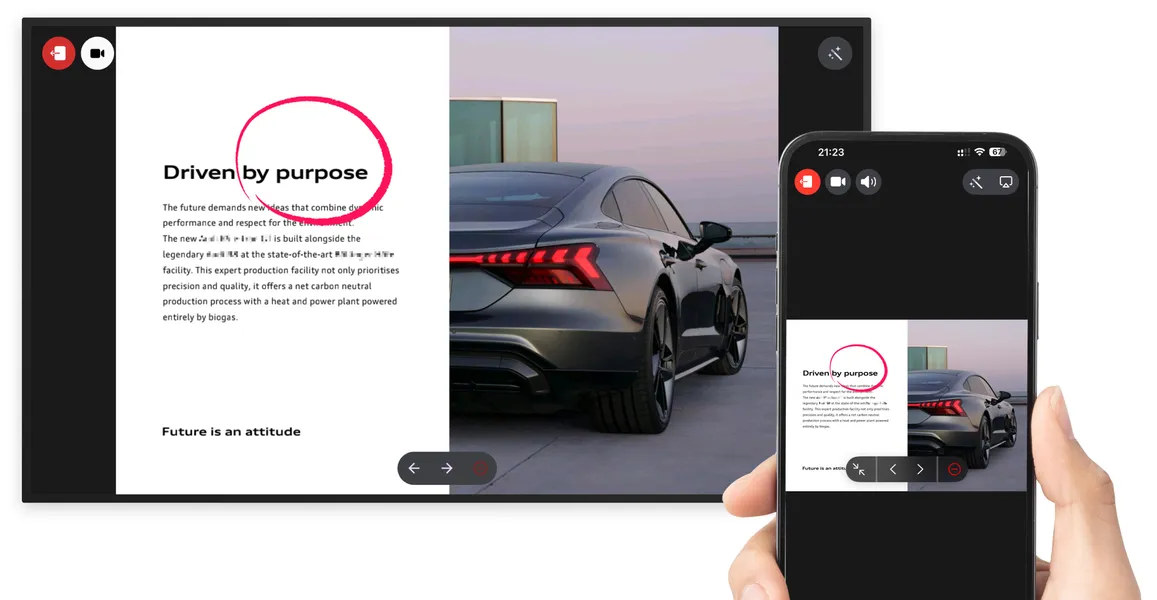
Sharing content should not take 10–15 minutes or require IT support. With Mago Pro, anyone can share in seconds:
- Wireless: AirPlay, Miracast, Google Cast
- Browser-based: Mago Cast (no app needed!)
- Wired: HDMI or USB-C
You don’t need:
- A dongle
- To install software
- To join a call first
- To be on the company Wi-Fi
Visitors, partners, teachers, or guests can share instantly.
📝 Smart Annotation & Interactive Collaboration

Mago Pro is not just for joining meetings it’s for collaborating.
- Annotate on any file
- Use a multi-page digital canvas
- Take screenshots of shared content
- Interact with web pages, YouTube, 3D models, medical DICOM files
- Save and share recaps automatically
🖥 Works on Passive and Interactive Displays
Mago Pro supports:
- Passive screen deployment (non-touch displays)
- Interactive displays from major brands like SMART, Avocor, LG, Funtech Innovation, Ricoh, and more
And yes Mago works with all major video bar manufacturers:
Check out our technology partners: 🔗 https://mago.io/technology-partners
Why Companies Choose Mago Instead of Staying Locked Into One Platform
Here are the biggest reasons IT teams and end users choose Mago:
1. Freedom of Choice
Use the meeting platform you want or need to join, rather than being locked into just one.
2. No More Confusion
Users won’t have to worry if it’s a Teams, Zoom, Google Meet, or Webex meeting
3. Reduced IT Support Tickets
If users can walk in and start the meeting, IT doesn’t get called.
4. Better Experience for Guests and Partners
No Wi-Fi login No app install No dongle No stress
5. Future-proof investment
Your hardware will work with today’s platforms and those of tomorrow.
Final Thoughts
Video conferencing should be simple. People should not struggle with cables, apps, or platform restrictions. And no one should feel locked into a single meeting provider.
With Mago Pro, your organization gets complete flexibility:
- ✔ Join any meeting platform
- ✔ Share content wirelessly in seconds
- ✔ Collaborate visually
- ✔ Work with almost any hardware
If you’re looking for a solution that works across all platforms and helps your teams start meetings faster…