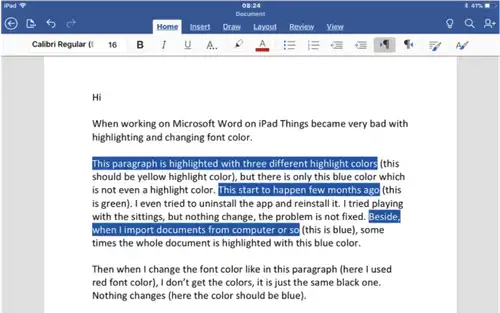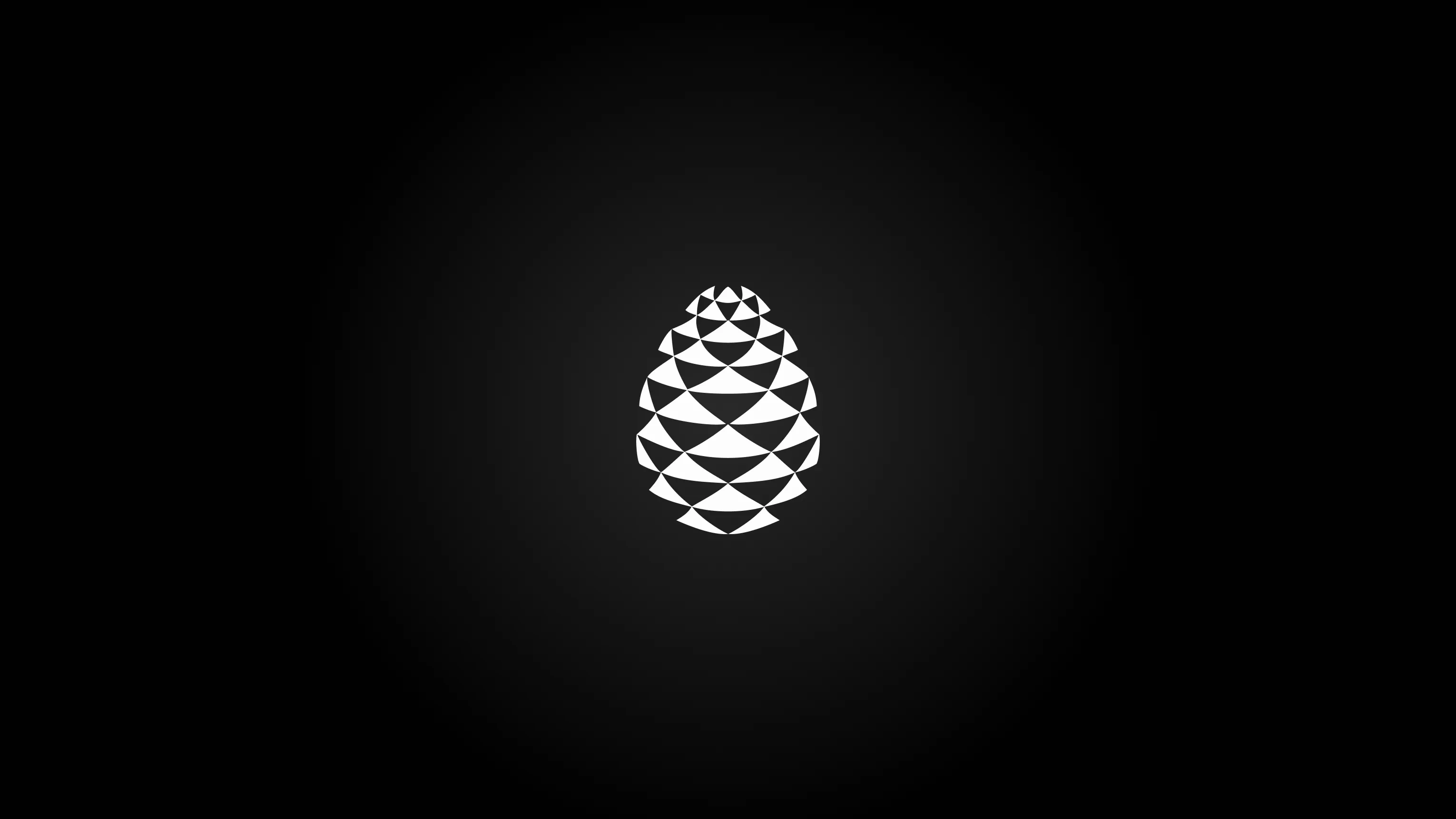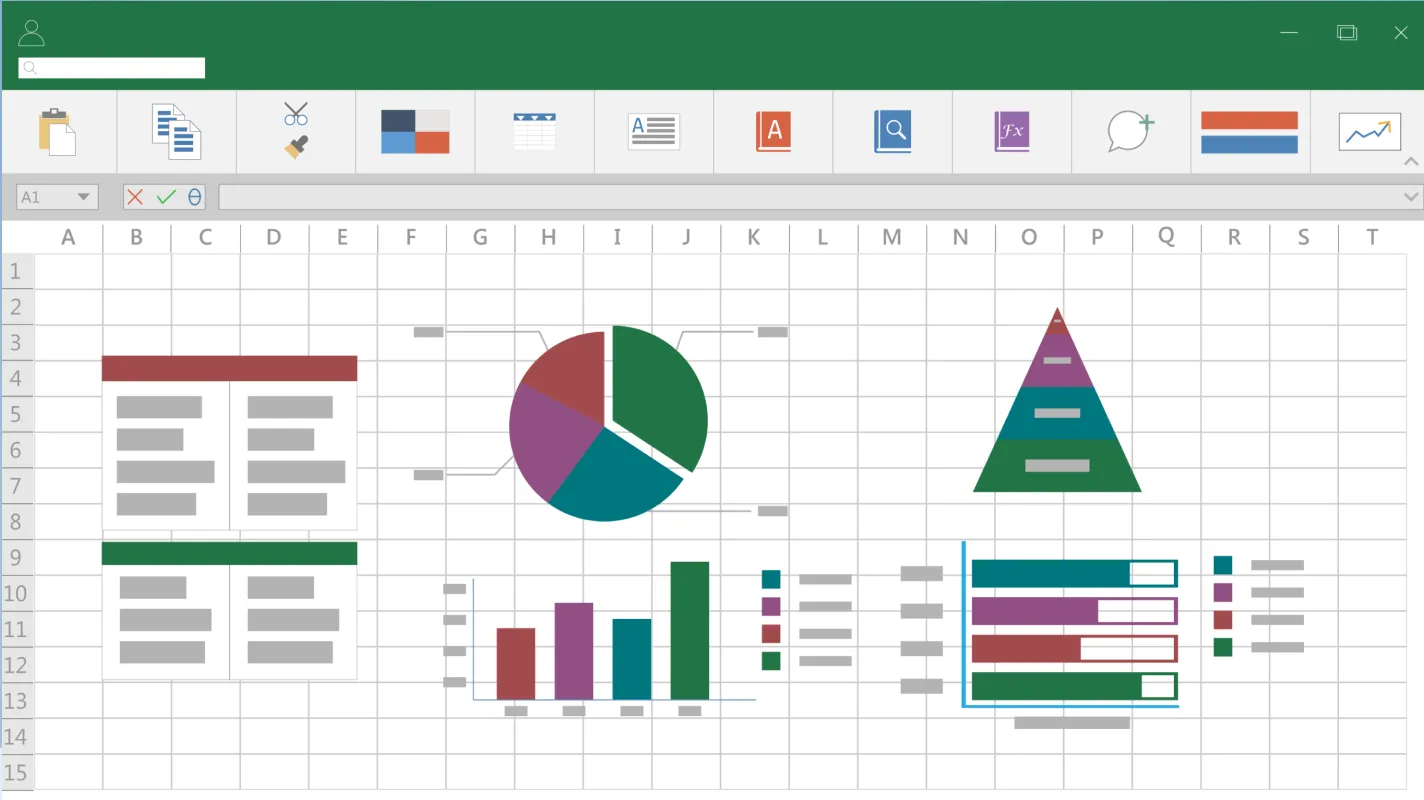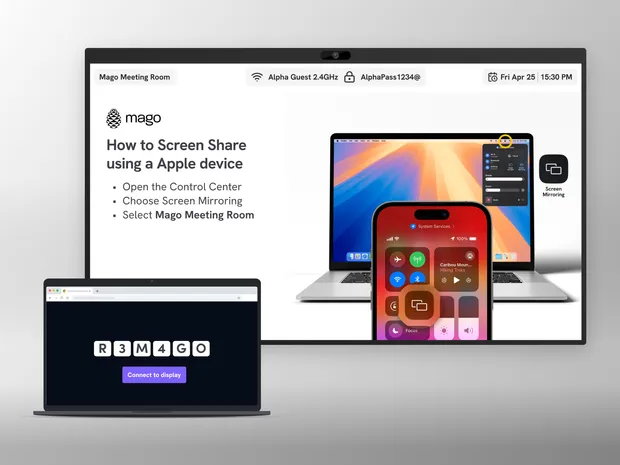Easy screen sharing, for you and your guests.
Mago Essential is the fastest solution to cast your laptop screen to any display, without having to be connected to the same network. Plus, no dongles, drivers or third-party apps are needed either.
Works with Windows, Android, Apple devices and web browsers